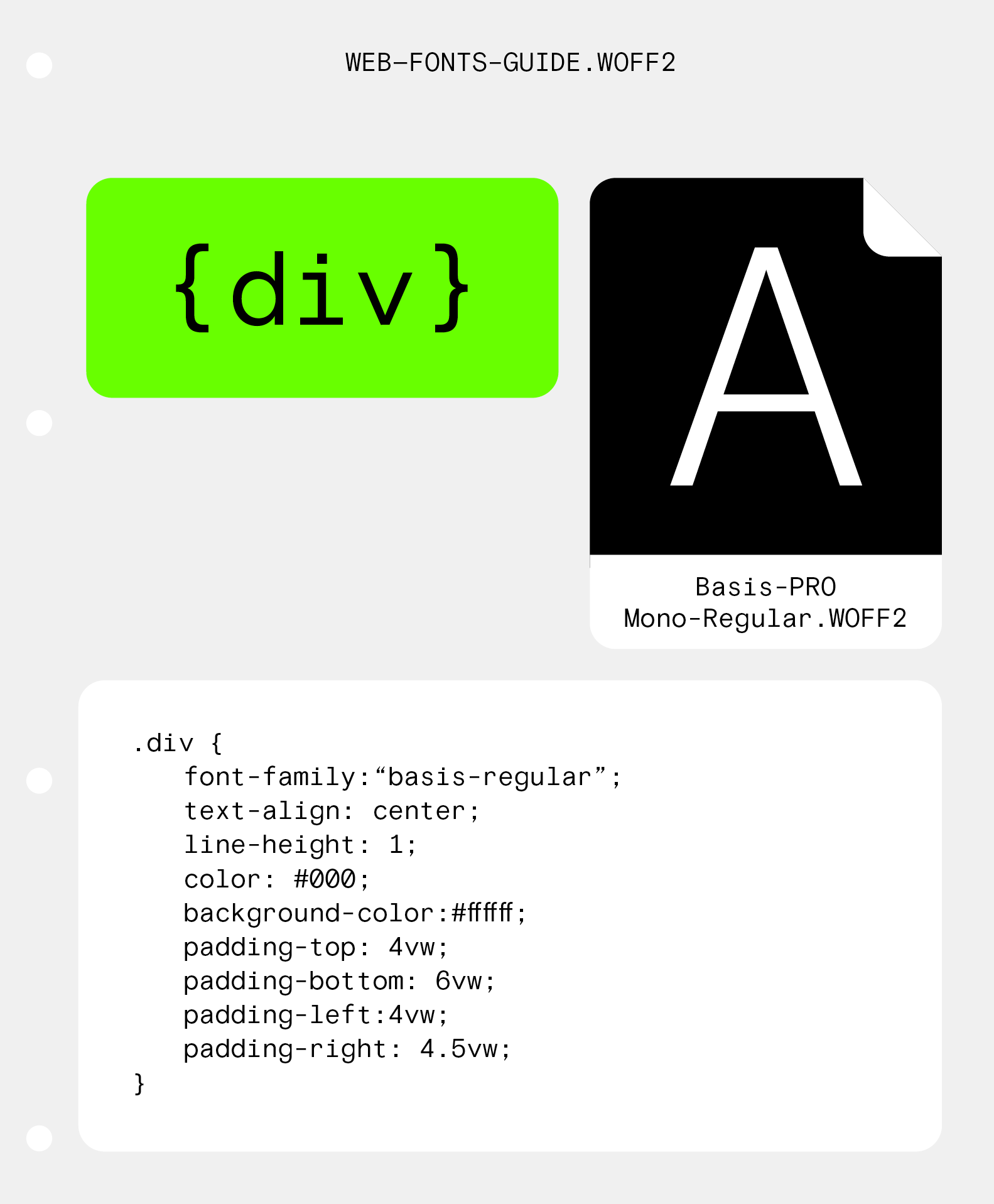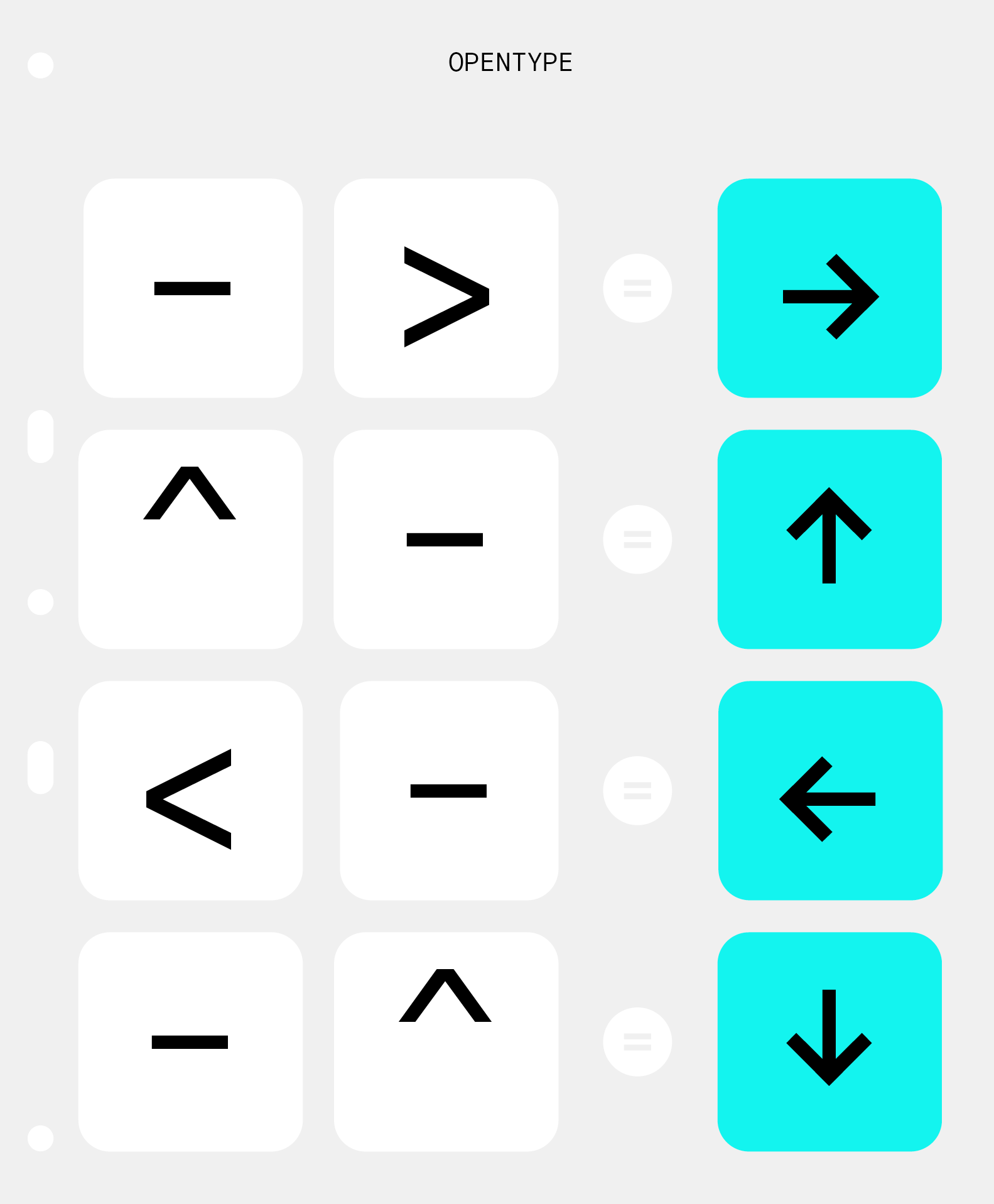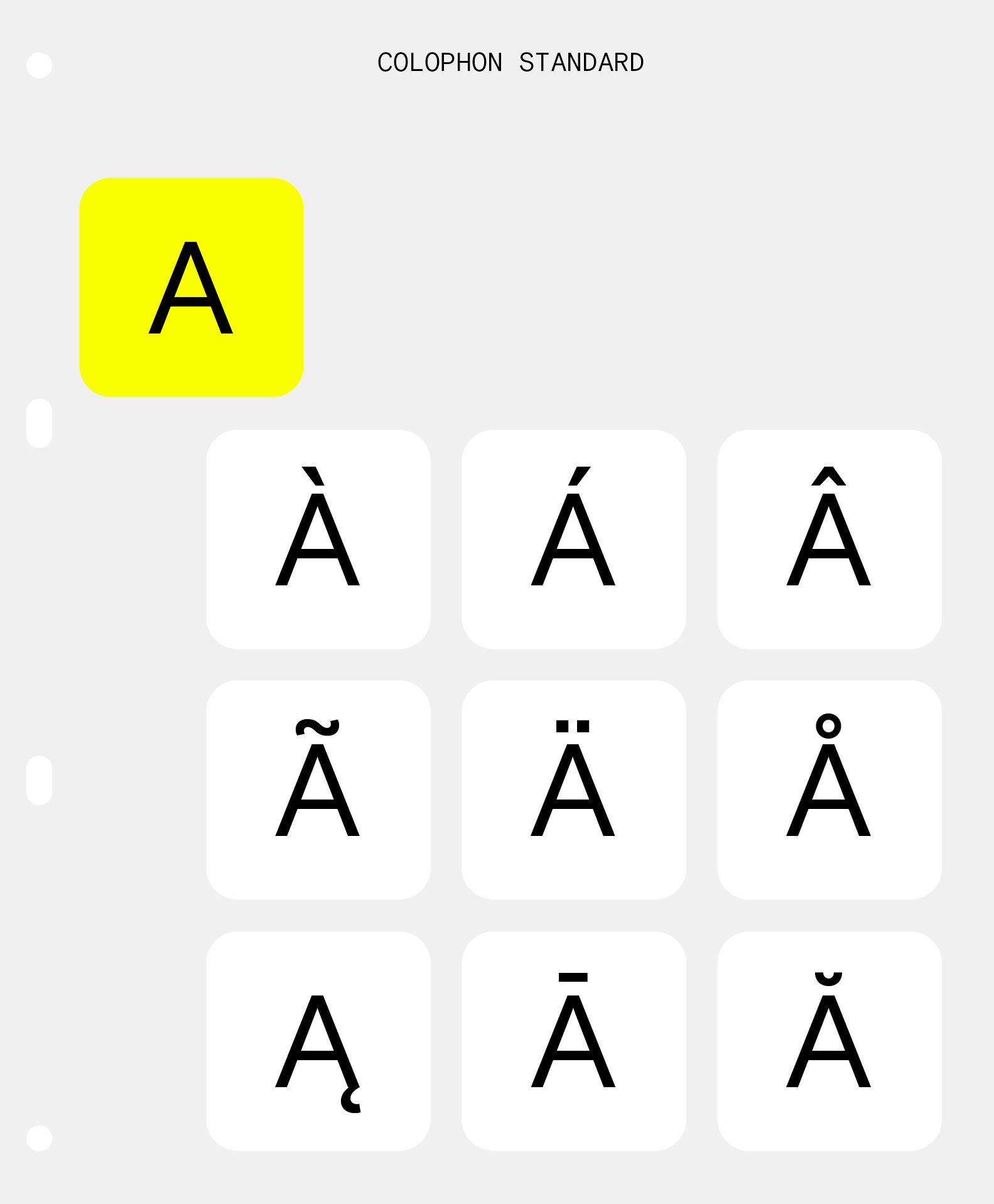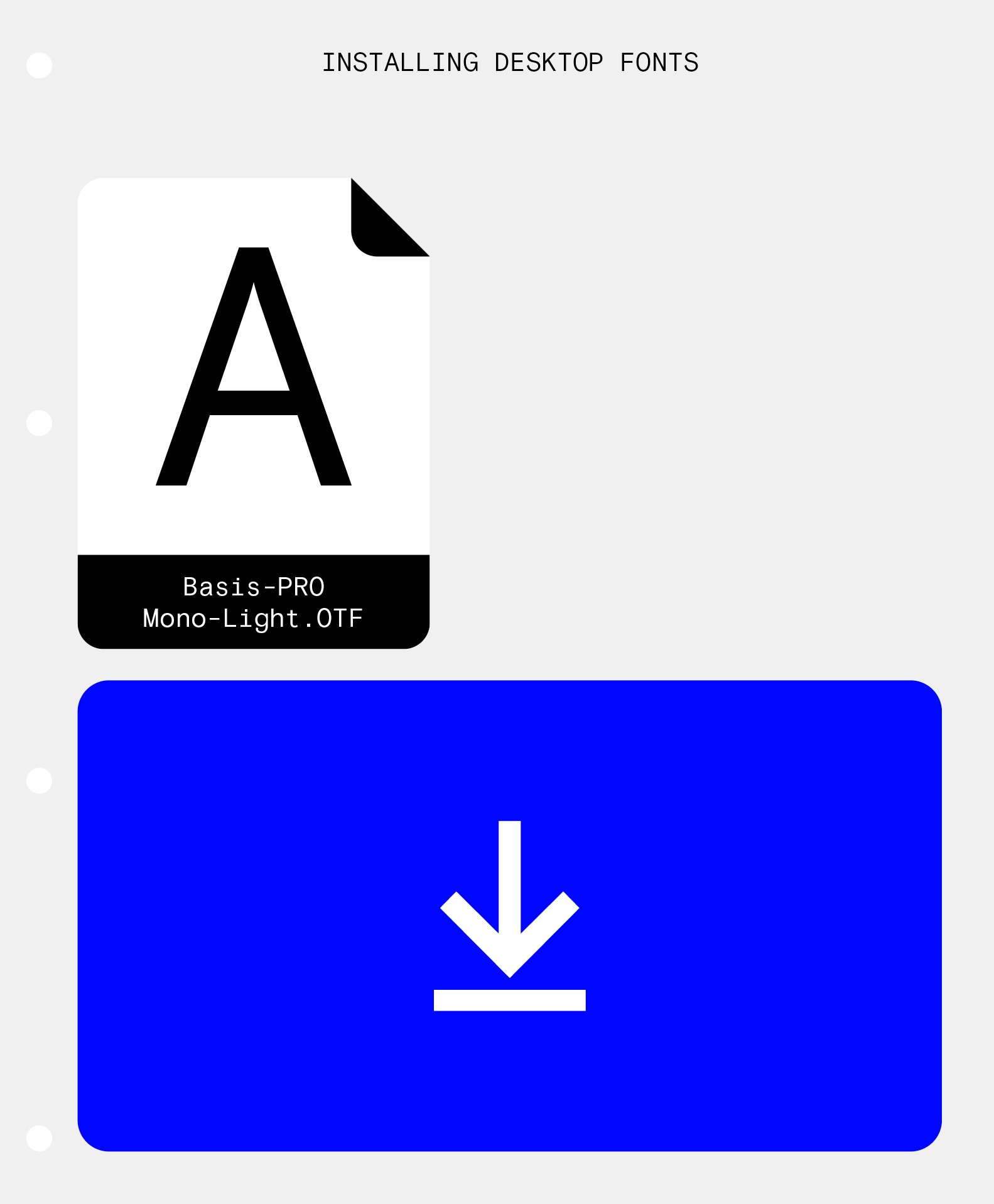
Installing Desktop Fonts
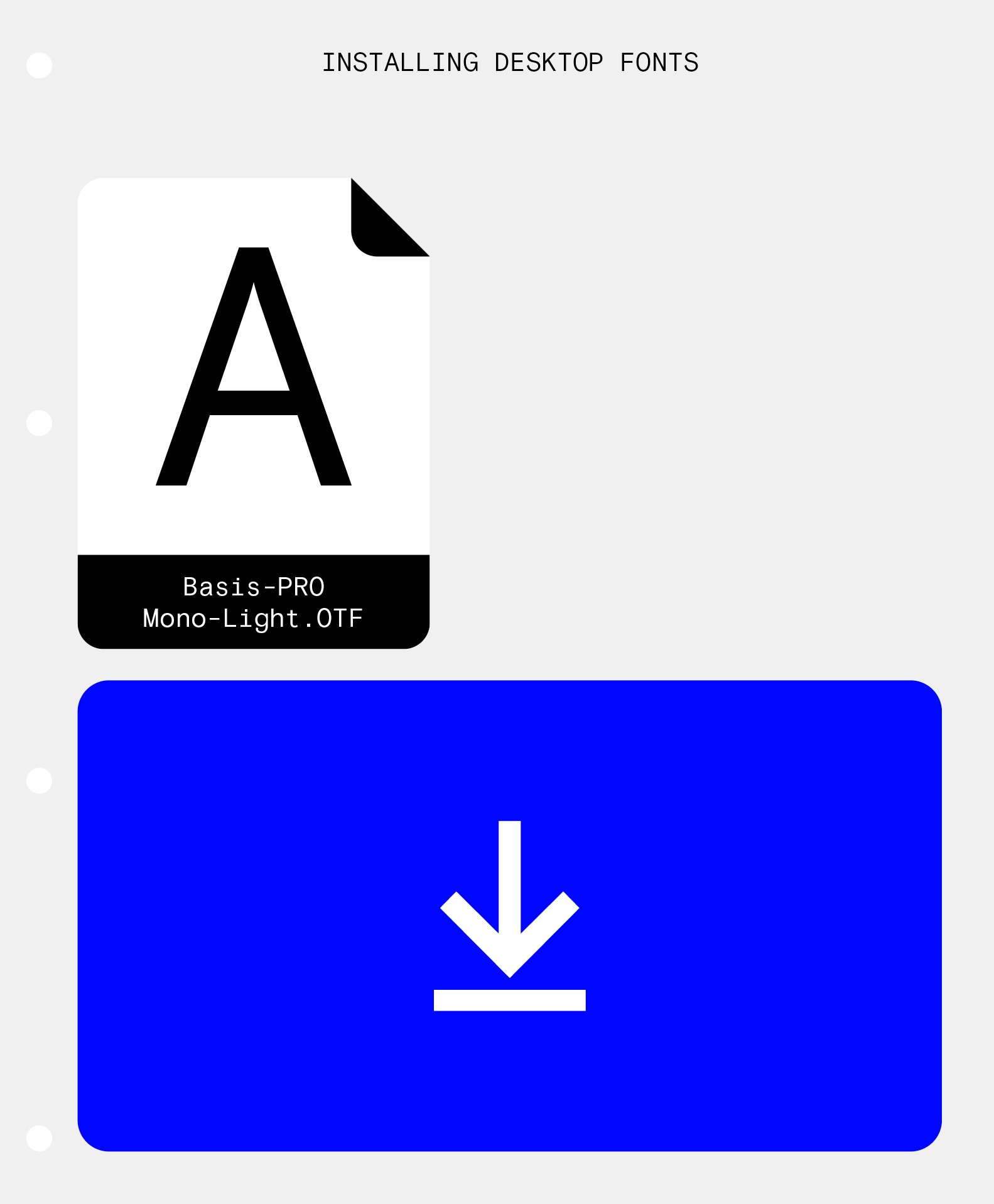
Static desktop files are provided in OpenType (or .OTF) format and variable files are provided in .TTF format. The installation for both file formats is the same, however, static .OTF files will work across multiple platforms while variable .TTF files will only work on platforms that support variable technology.
Different operating systems have different methods for installing fonts. For all of the below systems we recommend that you close any open applications before installing.
macOS
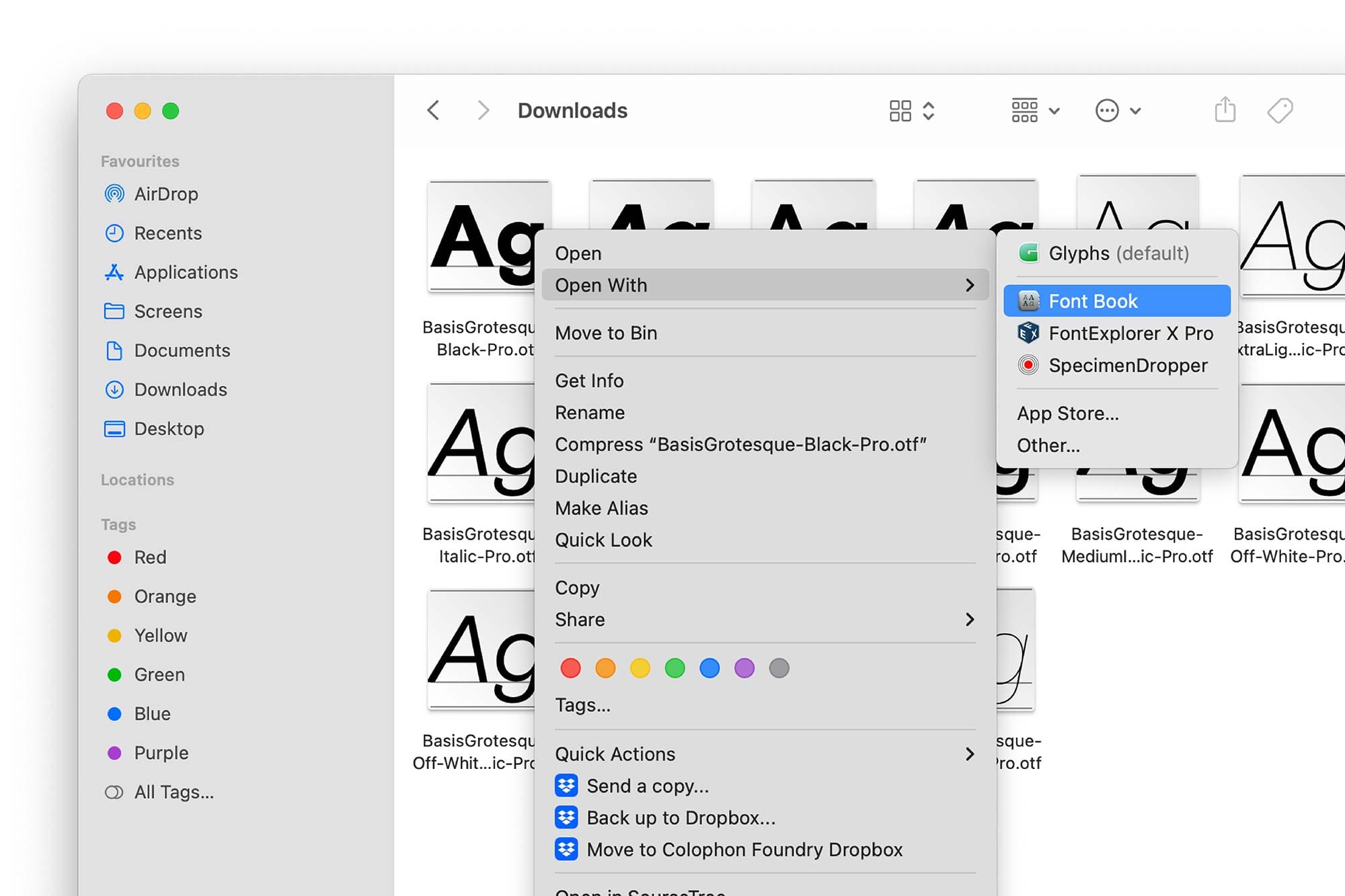
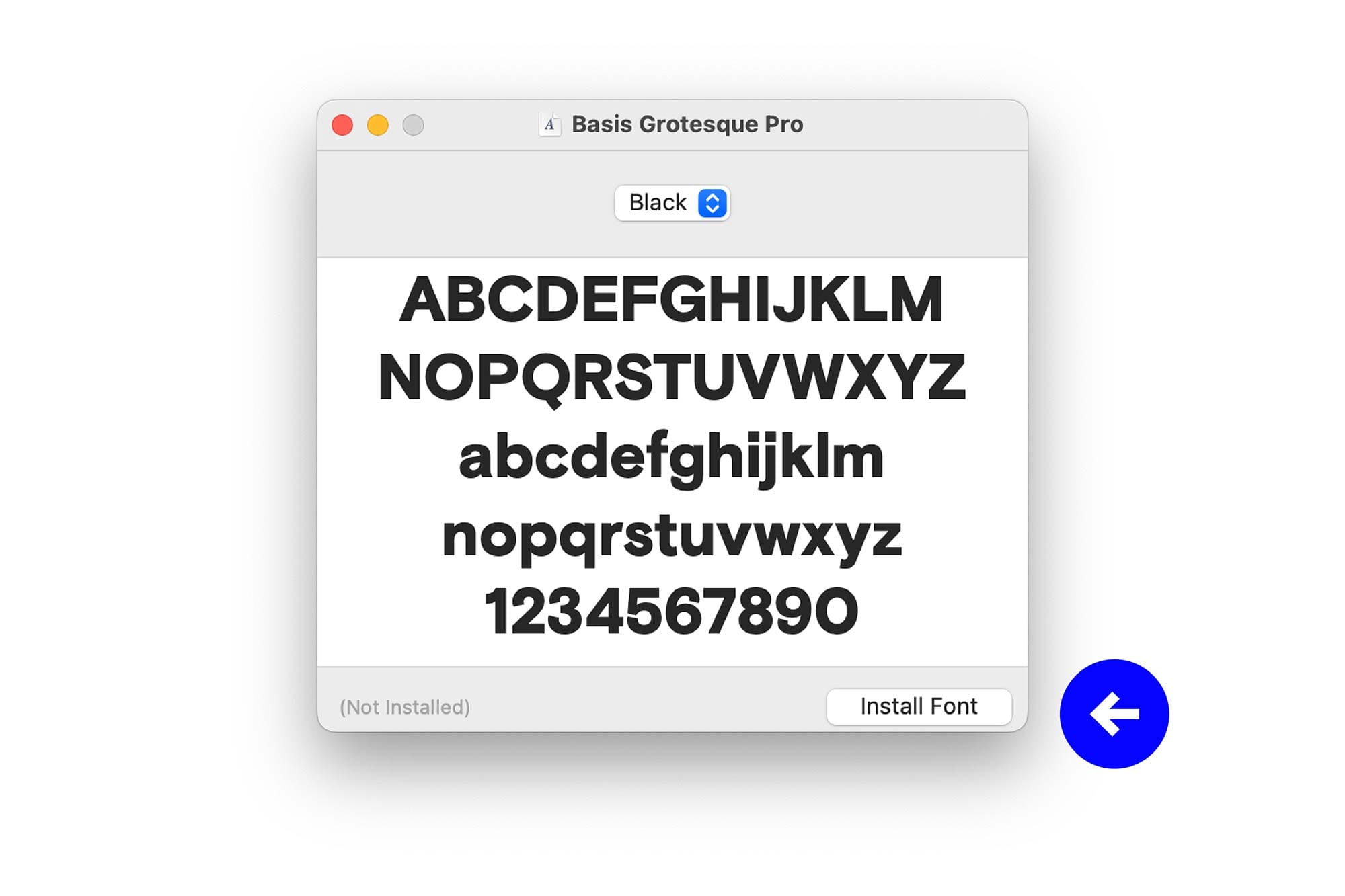
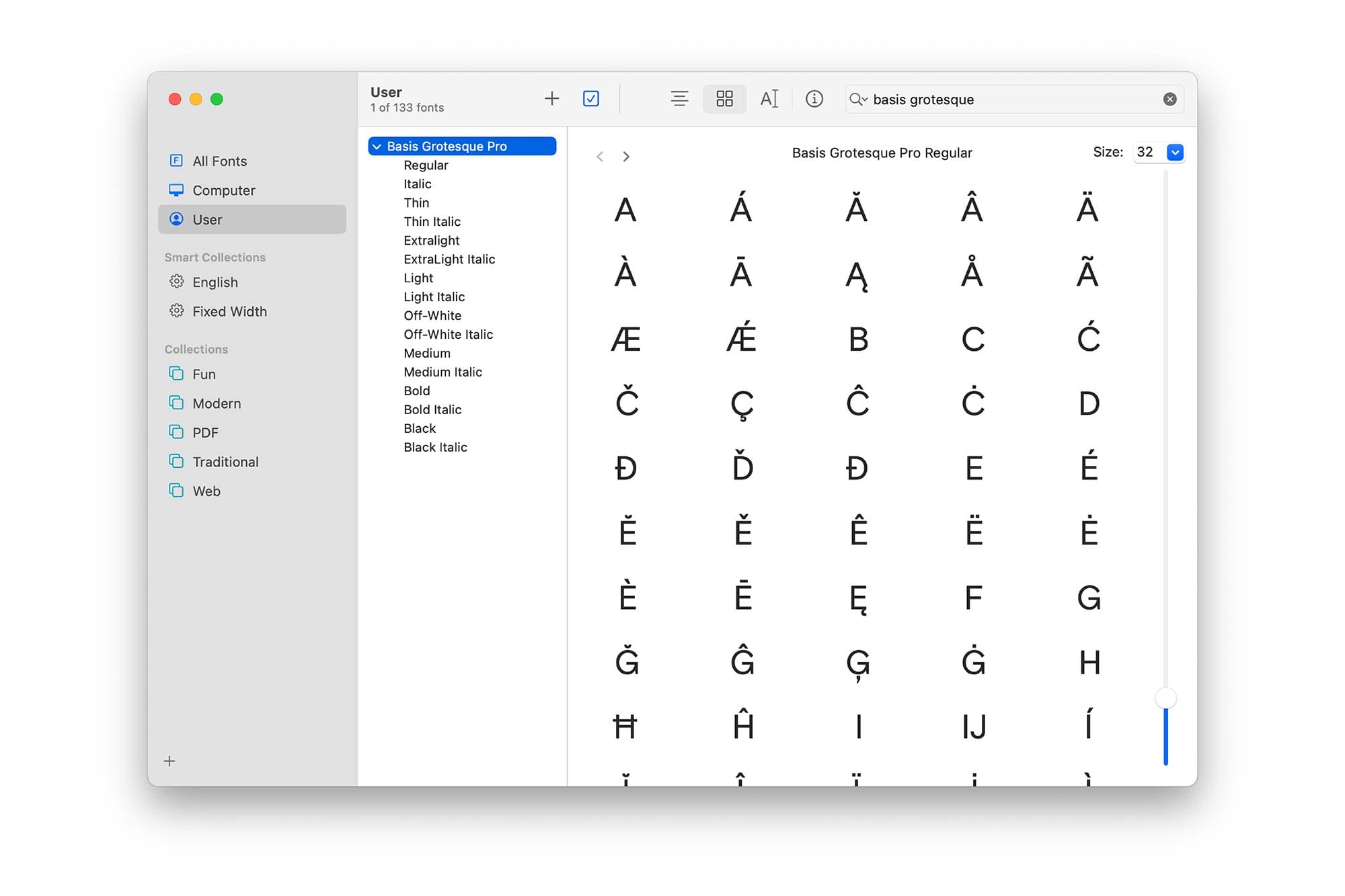
Download the files to your computer
Select the fonts you would like to install and right-click
In the menu go to Open With -> Font Book
Click 'Install Font' on the window that appears
Font Book will validate the files and add to your desktop
Windows 10+
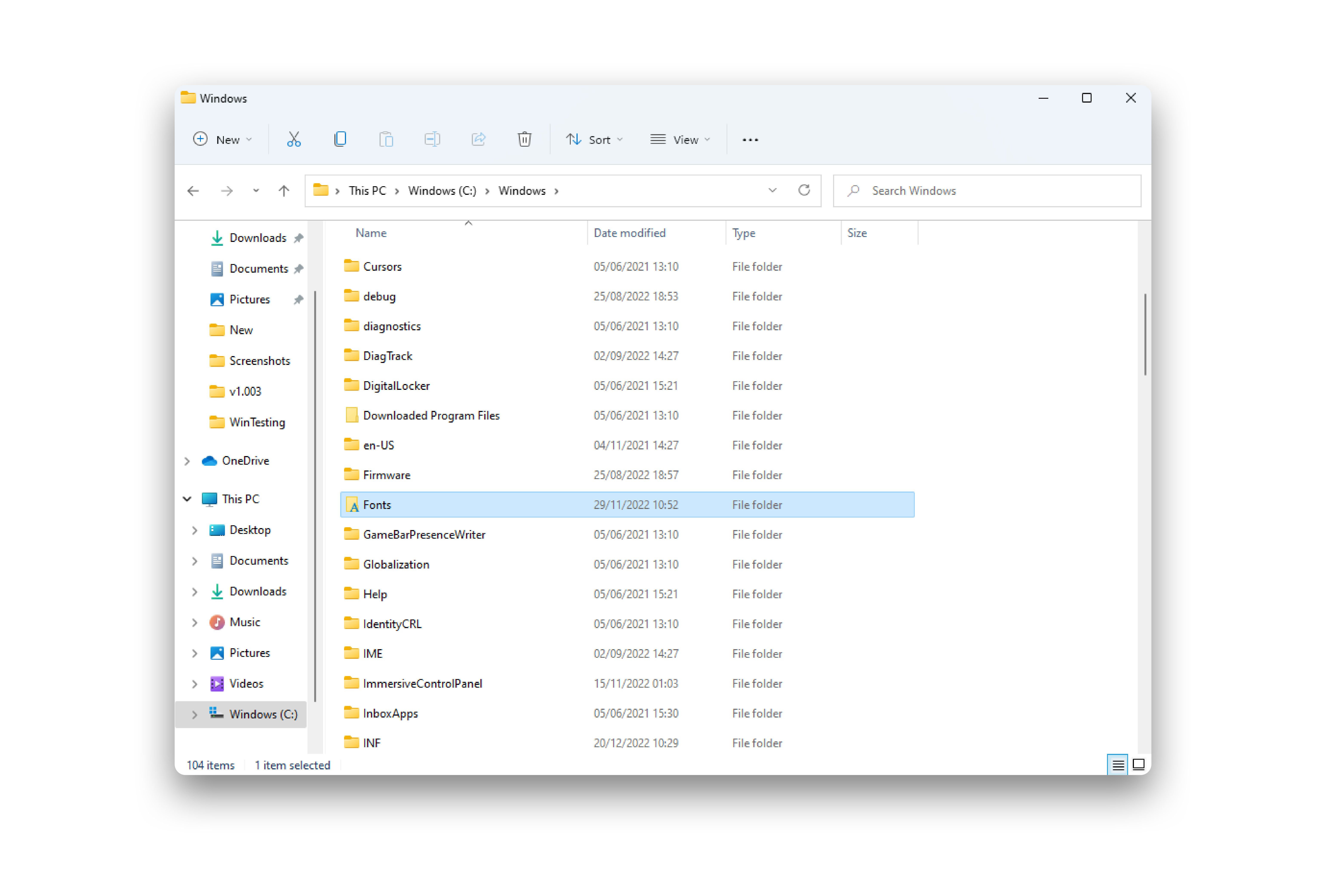
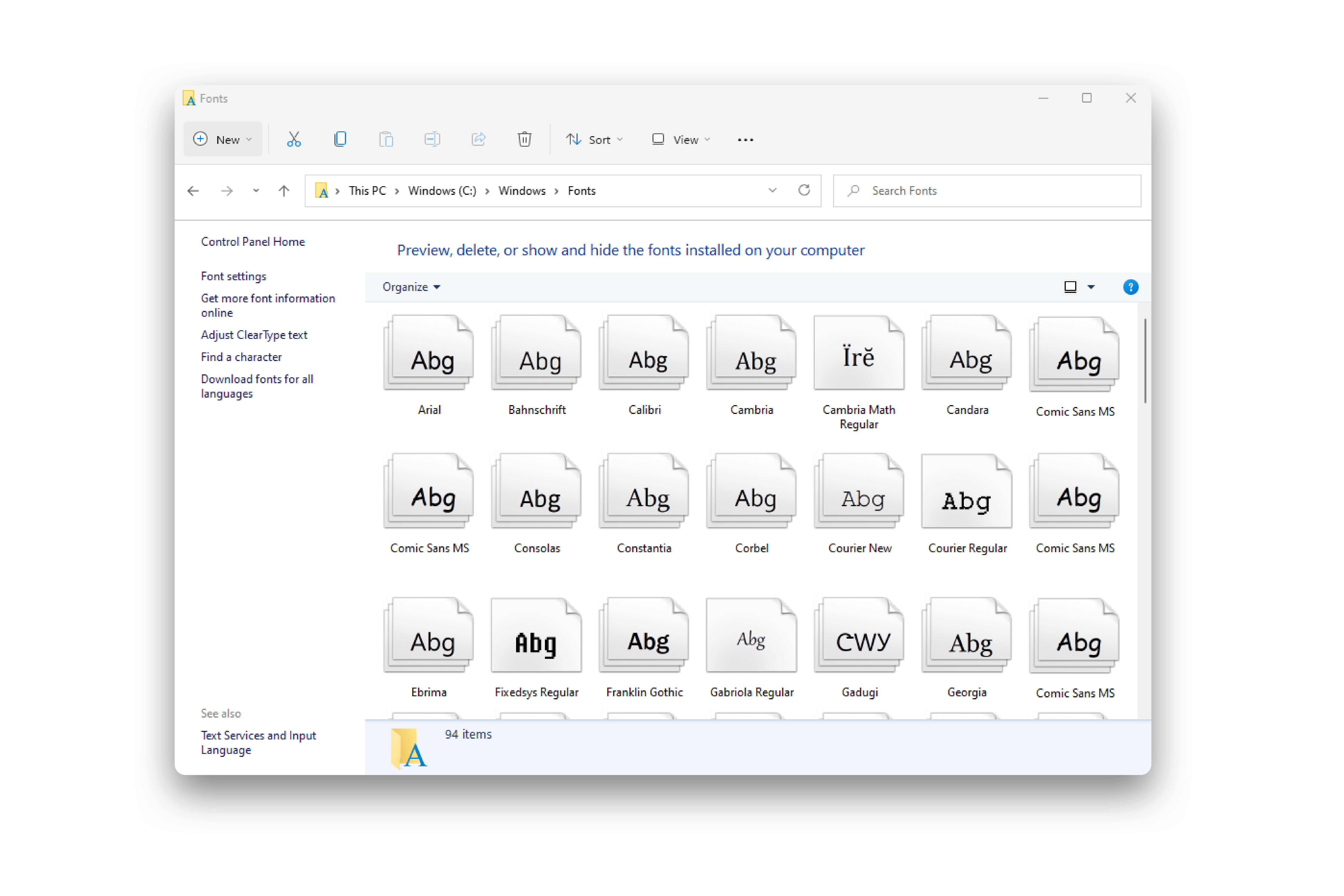
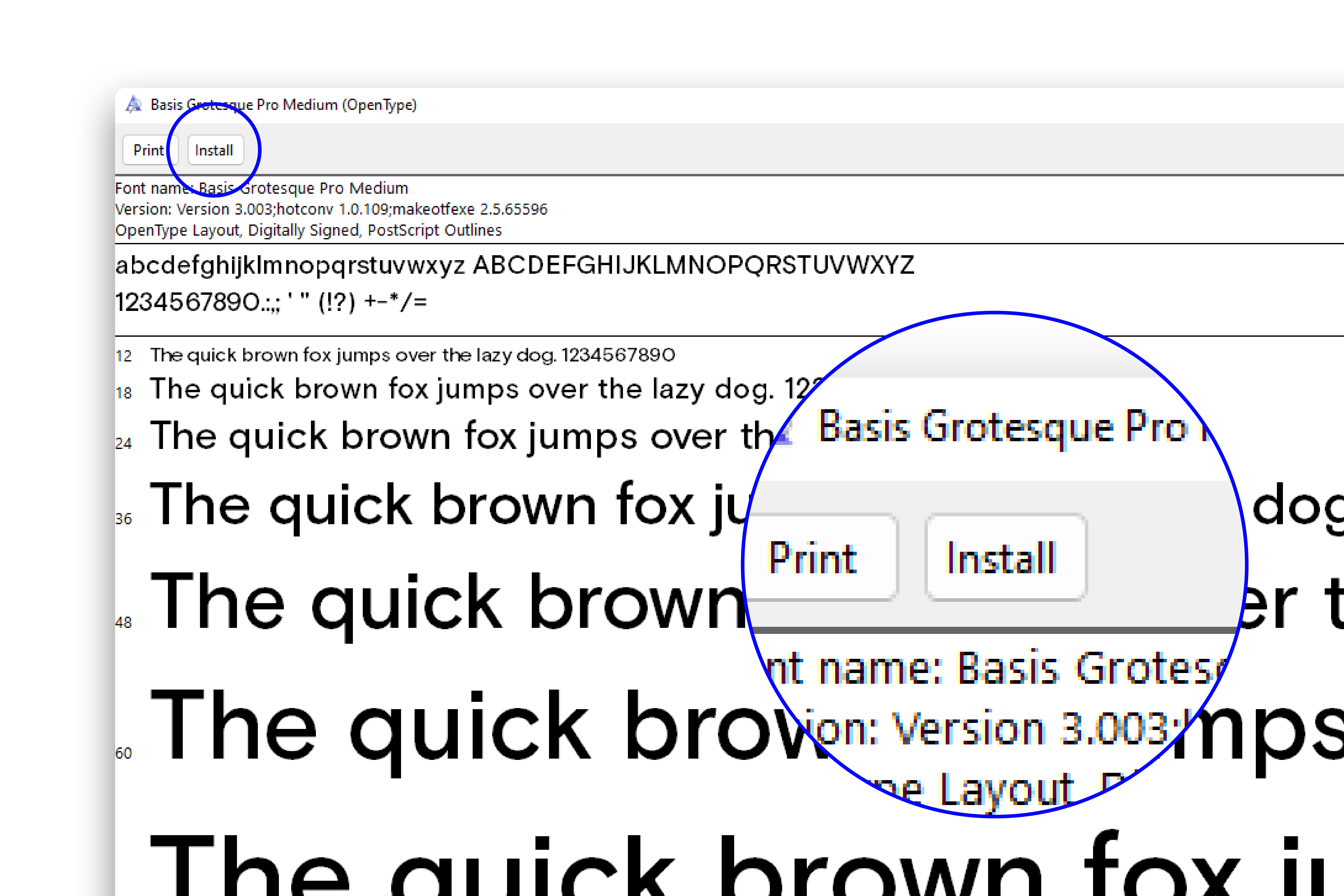
Download the files to your computer
Double click on the fonts you would like to install and click on the 'Install' button on the font preview window
Windows Vista
Download the files to your computer
Follow the path: Control Panel -> Appearance and Personalization -> Fonts
Right click inside the fonts window and select ‘Install New Font’
Select the font you would like to install and click ‘OK’
Windows XP
Download the files to your computer
Follow the path: My Computer -> Other Places -> Control Panel
Depending on your view, select either ‘Fonts’ or, if using the category view, ‘Appearance and Themes’
In the window that appears, select the file menu and choose ‘Install New Font’
Select the font that you would like to install and click ‘OK’