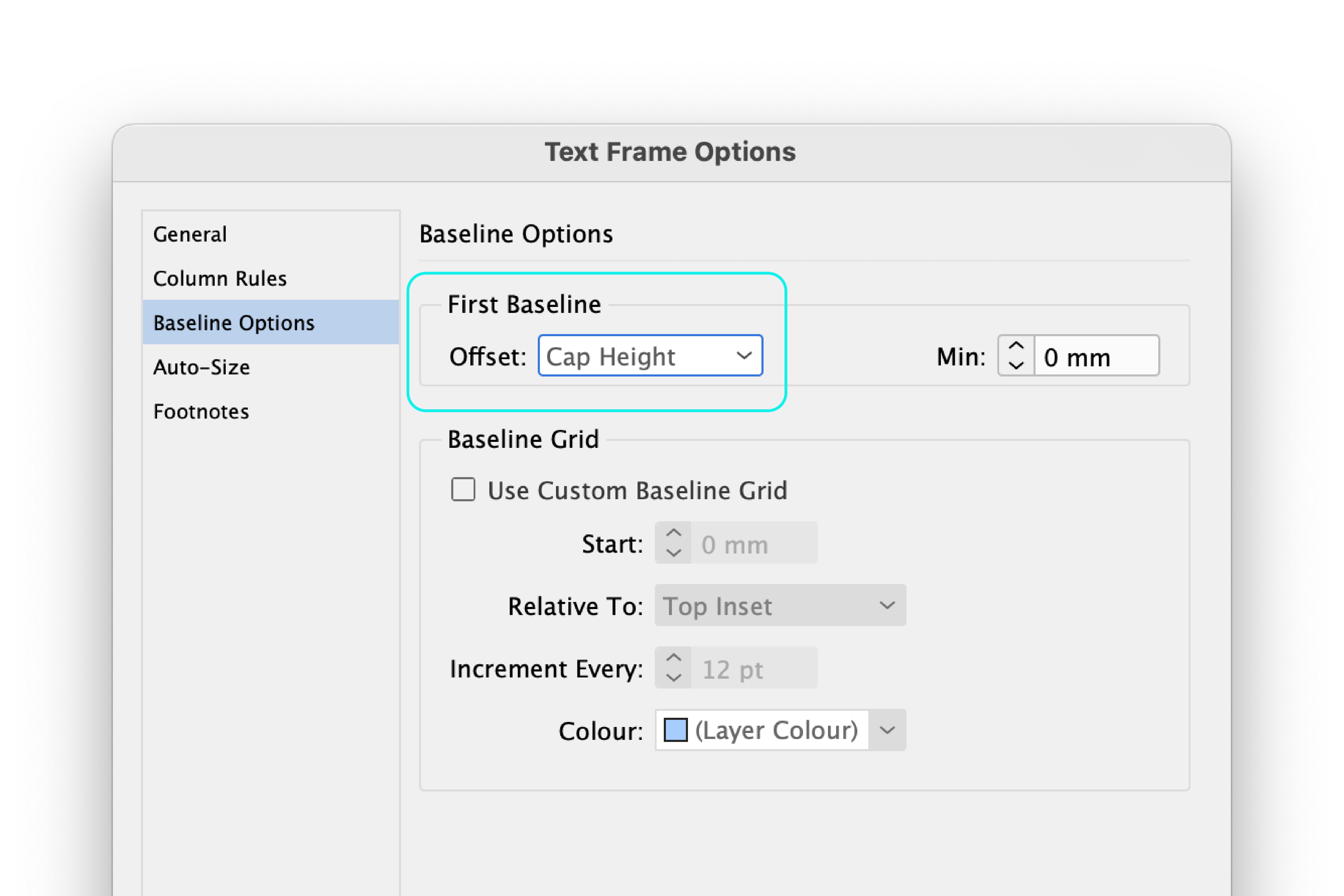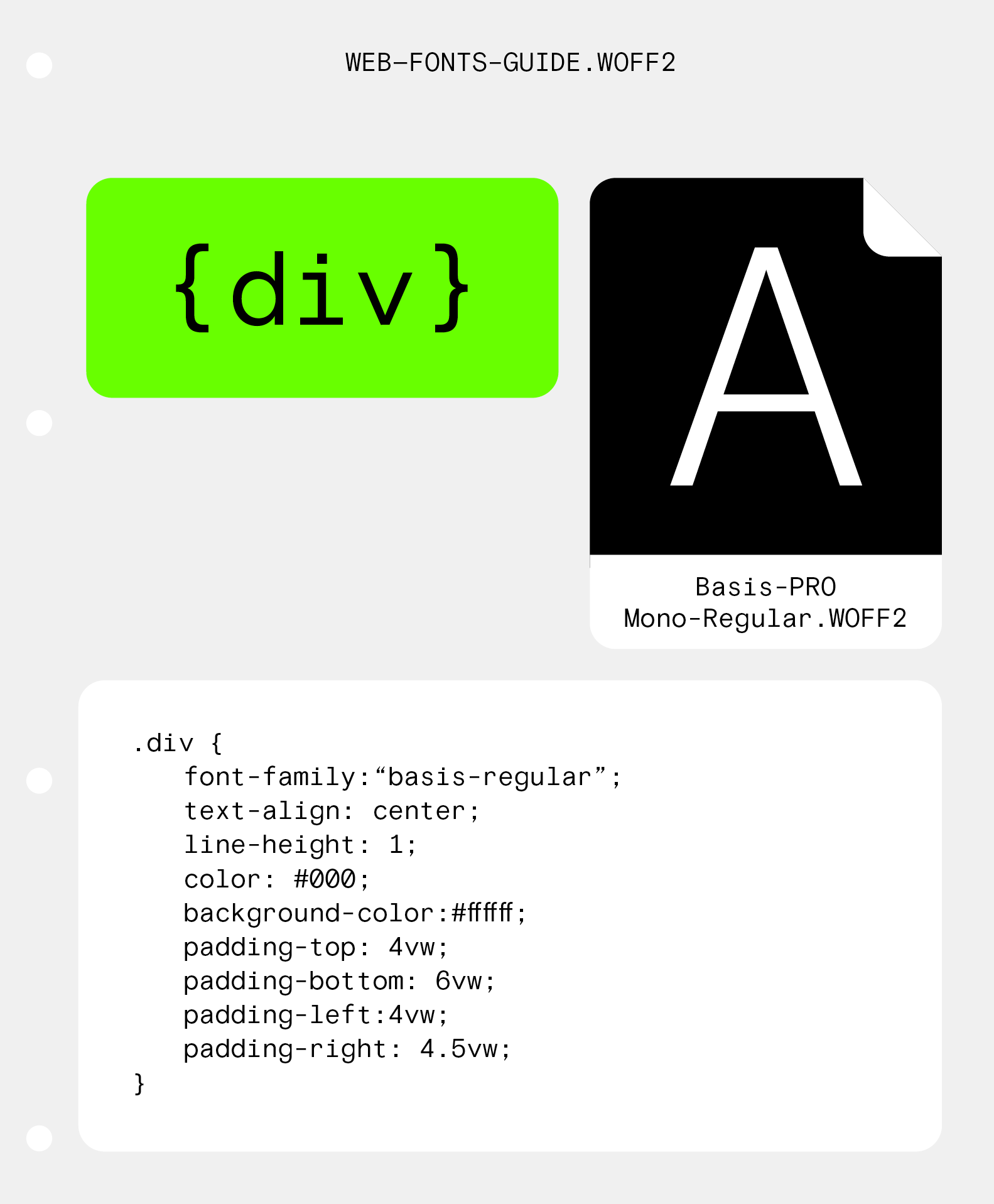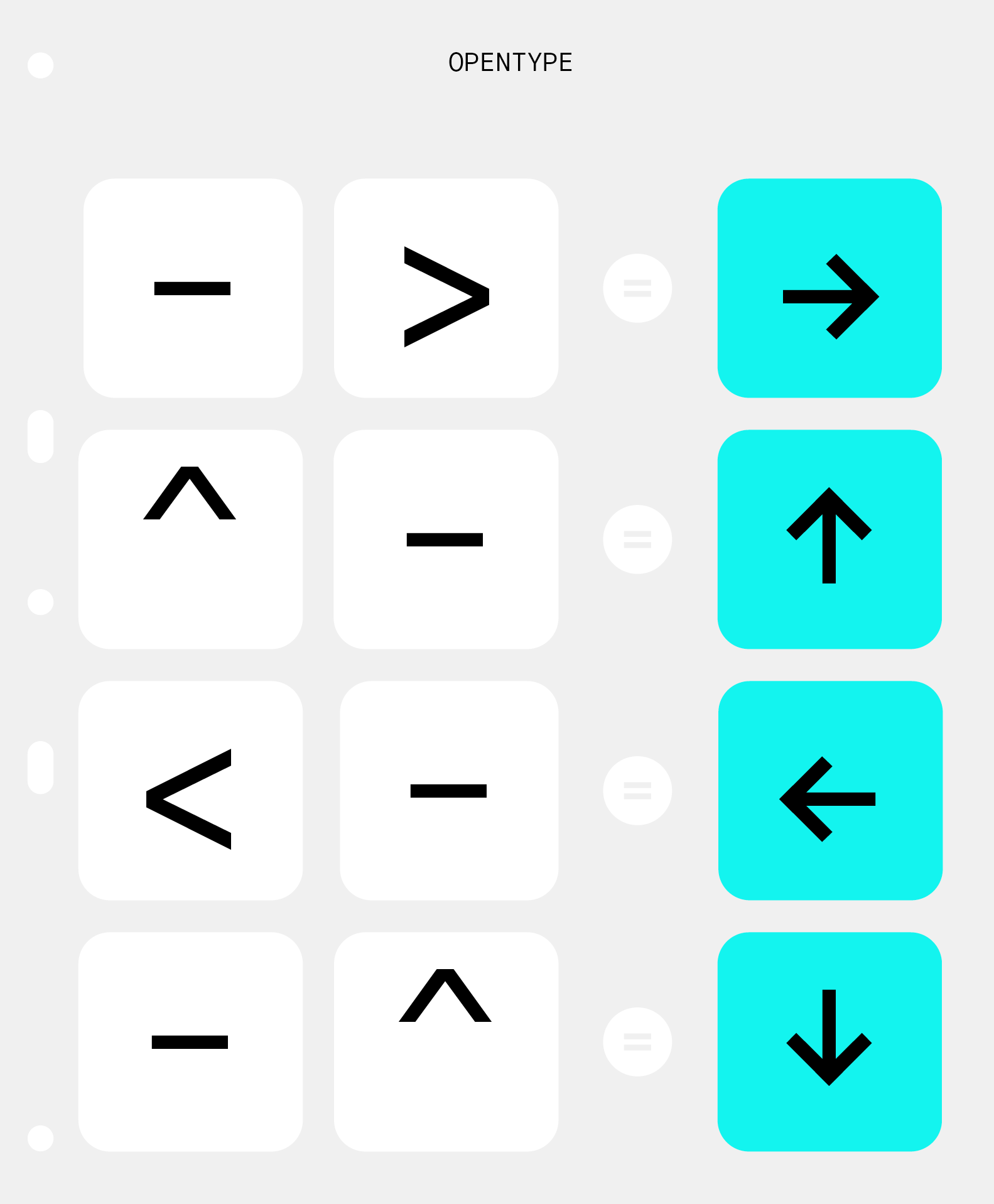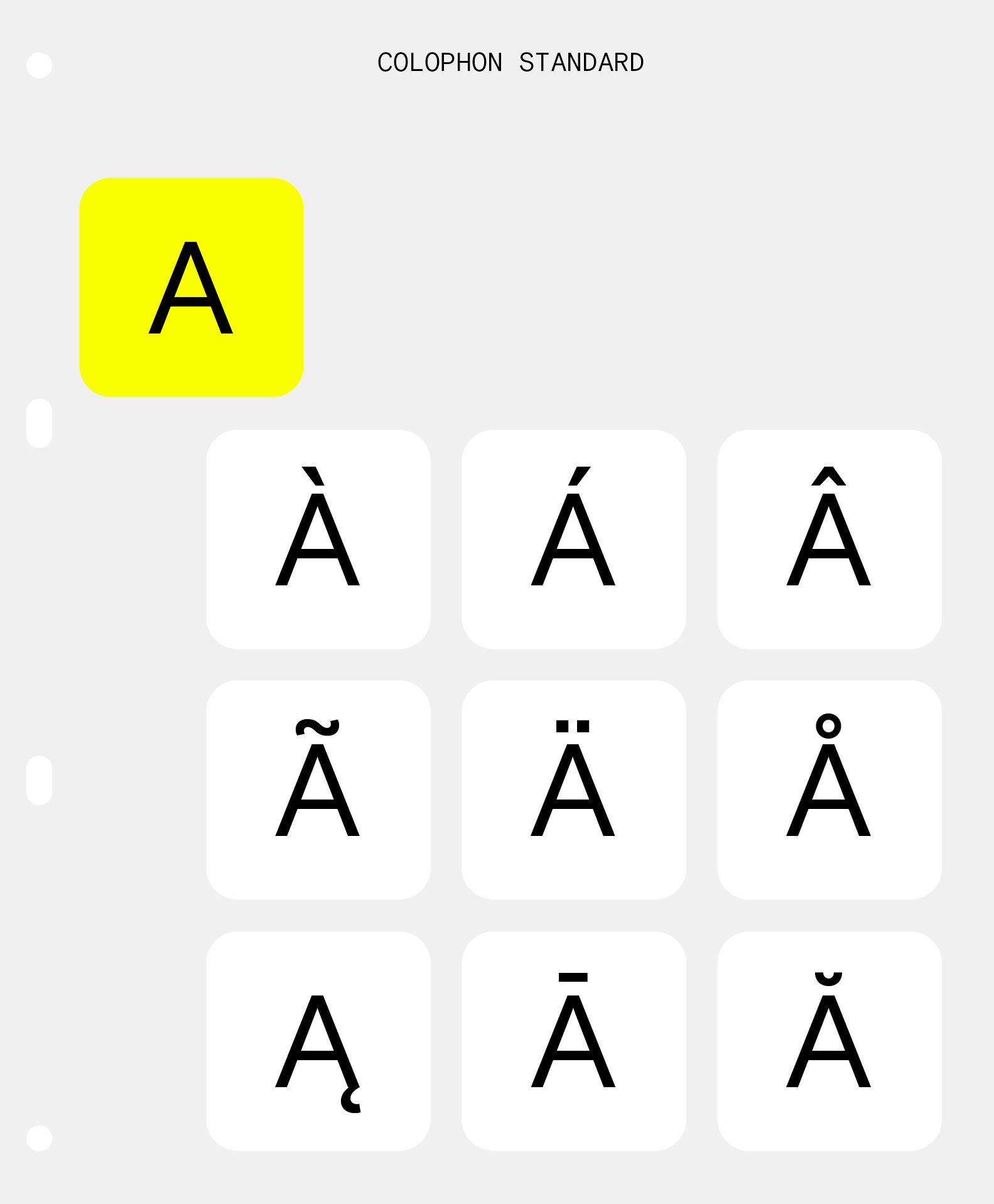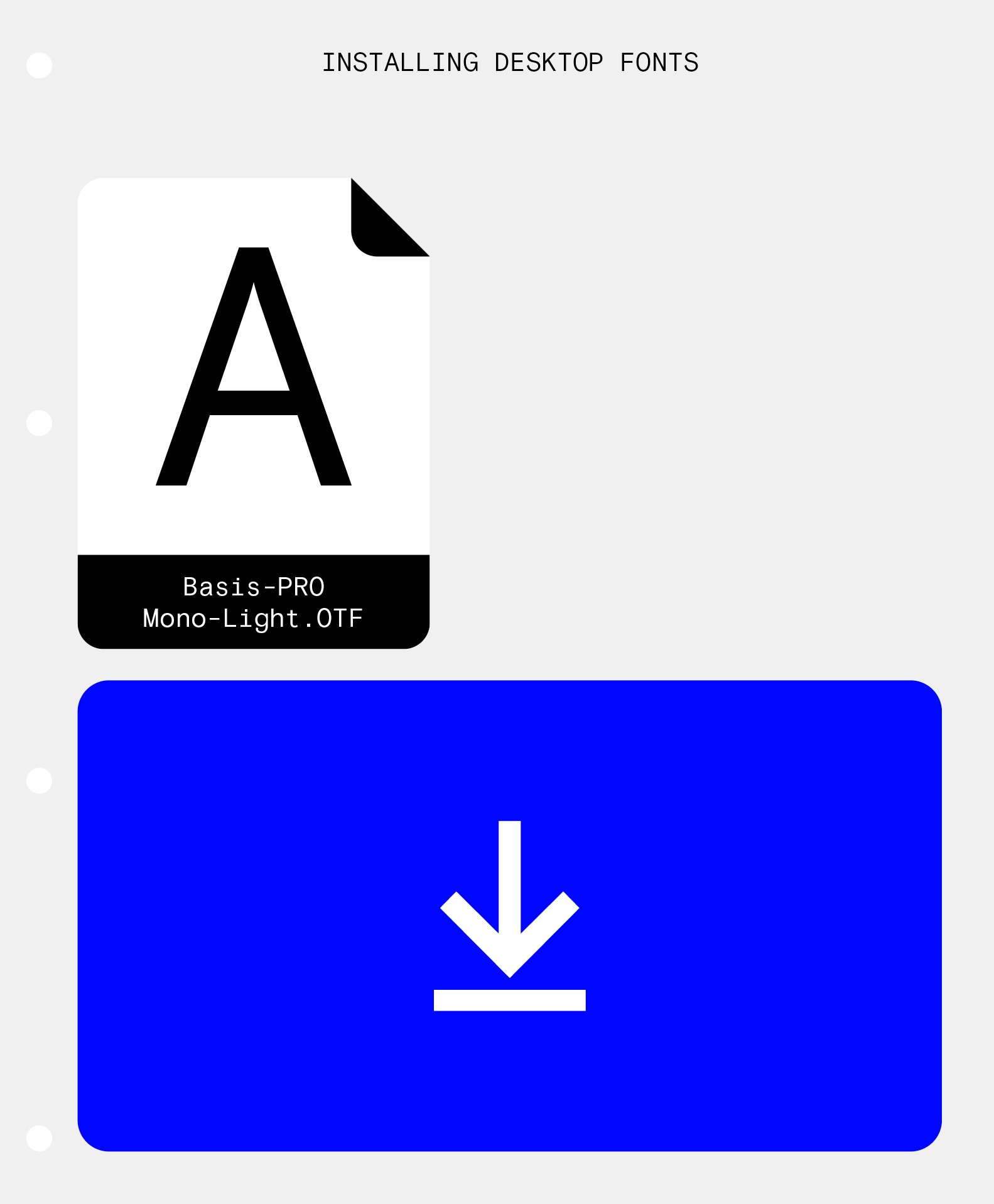
A Guide to
Vertical Metrics
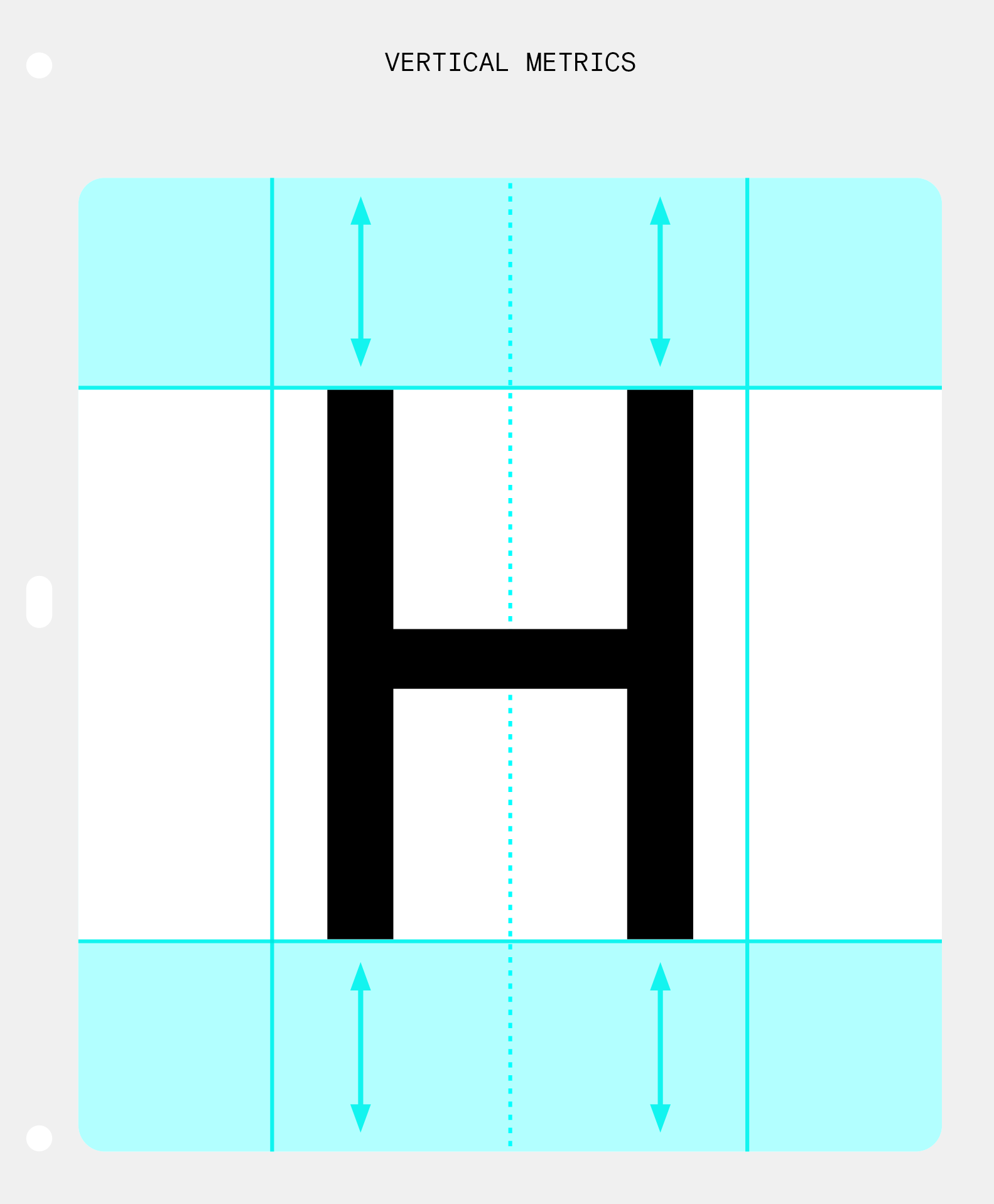
Information
The term ‘vertical metrics’ covers three areas of type spacing:
— The baseline of a typeface
— The distance between lines of text
— The padding between the character above the baseline and the character below
There are three different types of vertical metrics: hhea, typo (or 0S/2) and win, all of which use different code values to control the ascender, baseline and linegap values. In hhea, these are controlled by hheaAsecnder, hheaDescender and hheaLineGap; in typo: typoAscender, typoDescender, and typoLineGap; in win: winAscent and winDescent.
A recent overhaul in 2022 unified the vertical metrics across all Colophon library releases, using typo metrics to centralize alignment across a wide range of uses and setting win metrics to the extremes to avoid any character clipping in Windows.
On Web
The typo settings in all Colophon typefaces mean that fonts align centrally in web use and in apps such as Figma to allow for centralised positioning.
Adobe InDesign®
In InDesign®, larger gaps may appear at the top of the text box. This can be altered by changing the TextFrame options. We recommend setting the Baseline options to Cap Height, where the top of the uppercase letters match the top of the text frame.